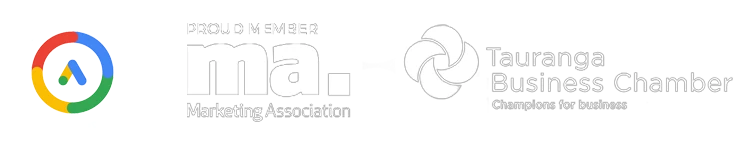If you regularly send commercial emails, it is highly likely that some of your messages have ended up in your recipient’s spam folders. Not sure exactly how spam is defined in New Zealand? Make sure to catch up on our last blog post.
Email server spam filters are constantly changing to ensure they are up to date on all the latest tricks spammers use. Although the email servers don’t generally share many of the reasons why messages are filtered to the spam folder, there are a few best practices you can follow to help your emails avoid the same fate.
Engagement
Most major email providers use engagement-based filtering – in other words, the more your audience interacts with your messages the less likely they are to end up in the spam folder. People marking your messages as spam is not a good sign as if enough people do this, the servers will consider all emails coming from your address as spam.
To avoid people marking your emails as spam try to ensure you follow these guidelines:
- Focus on good quality, engaging content – if your content is engaging, your subscribers will open your emails and your messages will be delivered directly to their inboxes.
- Have a good balanced mix of text and images – sending an email with only an image will almost definitely be picked up by spam filters but only sending plain text messages is not always the best option either.
- Get your sending frequency right – if you send to often your subscribers will be flooded with too many messages, if you do not send often enough you will not be able to build a good reputation with spam filters.
How do spam filters work?
Most spam filters have a checklist of items they look for to determine whether a message is spam. At a basic level, make sure you:
- Personalise the To field so your email is addressed to a person and not their email address
- Send your messages from a private domain, not a free email service such a Gmail
- Ask your subscribers to add you to their address book – this helps to ensure emails are delivered to the inbox.
- Always send fewer, more personalised messages whenever possible – big batches of messages are more likely to be identified as spam.
- Ensure you are sending to active subscribers – as a general rule, you should only be sent to people who have opened one of your messages in the last 12 to 24 months.
- Figure out who is the best person in your organisation to be the sender then be consistent.
- Pay attention to the links in your email – if you link to a website with a poor reputation, spam filters will penalise you.
- Make it easy for people to unsubscribe – having a person unsubscribe from your mailing list is a much more preferable option than having your messages marked as spam.
- Ensure all of your subscribers have opted into your email list and are familiar with your brand
Email Authentication
Although a lot more technical than the other tips we’ve spoken about, email authentication is another big factor that can affect the delivery of your email campaigns. In a nutshell, email authentication verifies that the email actually came from your business.
Unfortunately, the way that email was originally set up makes it easy for spammers to forge (spoof in tech talk) the sender’s details. Internet Service Providers use authentication as a way to filter out these emails and ensure messages delivered to inboxes are genuine.
Reputable email software companies such as MailChimp and Campaign Monitor offer email authentication as part of their service and highly recommended you manage the process yourself. However, if you feel you need some assistance, speak to both your email provider and the company looking after your domain name and they will be able to set you on the right track.
As email authentication is quite involved, we will leave it to the experts, click here or here if you would like some more information on how you can authenticate your email address through your email software provider.
Although spam filters are constantly evolving, following these basic tips and setting up authentication through your email provider will help ensure your email campaigns are delivered to your subscriber’s inboxes. If you’re still not sure where to start or it all seems a bit too hard, contact us at Energise to see how we can help you with your next email campaign.